Vista + Wireless
Moderator: Turky
14 posts
• Page 1 of 2 • 1, 2
Vista + Wireless
I've been looking for fixes but haven't been able to find any for this. I tried the method suggested in the other thread but it held no successful results for me, in fact it made it worst. Does anyone have anything that I could yews to reduce the lag I'm getting from Vista?
-

Durzo Blint - Topic author
- Posts: 8
- Joined: Sun Apr 25, 2010 12:18 pm
- Location: North Carolina
- Local time: Tue Oct 21, 2025 2:45 pm
- Karma: 1
Re: Vista + Wireless
A windows XP/windows 7 disk.
But wireless itself is laggy, so are you even sure it's lag from vista?
But wireless itself is laggy, so are you even sure it's lag from vista?
- tens0r
- Posts: 1996
- Joined: Mon May 25, 2009 7:52 pm
- Location: I'm a god.
- Local time: Tue Oct 21, 2025 1:45 pm
- Karma: -88
Re: Vista + Wireless
Well, I yews to play one a windows xp system before I got this computer. The other computer is my sisters and when I did play I got around a 30-50 ping with the same network I'm using on this pc. On this system my ping can be anywhere from 100-500 due to Vista's scanning for better networks thing. I'm pretty sure its vista but its possible its something else I wouldn't know for sure I'm not incredibly jan savvy.
-

Durzo Blint - Topic author
- Posts: 8
- Joined: Sun Apr 25, 2010 12:18 pm
- Location: North Carolina
- Local time: Tue Oct 21, 2025 2:45 pm
- Karma: 1
Re: Vista + Wireless
I never had/used vista so I really can't help you. Our jan guys Turkey/Bob will probably help you with this.
- tens0r
- Posts: 1996
- Joined: Mon May 25, 2009 7:52 pm
- Location: I'm a god.
- Local time: Tue Oct 21, 2025 1:45 pm
- Karma: -88
Re: Vista + Wireless
tens0r wrote:I have almost never used vista so I really can't help you. Our jan guy Bob will probably help you with this.
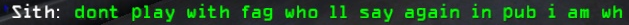

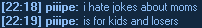
-
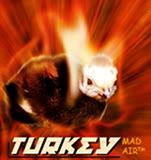
Turky - dude weighs like 90 pounds
- Posts: 3012
- Joined: Mon May 25, 2009 4:32 pm
- Location: the great communist world of china
- Highscores: 1
- Local time: Tue Oct 21, 2025 1:45 pm
- Karma: -132
Re: Vista + Wireless
Well, thanks regardless I'll keep looking for fixes while I wait lol.
-

Durzo Blint - Topic author
- Posts: 8
- Joined: Sun Apr 25, 2010 12:18 pm
- Location: North Carolina
- Local time: Tue Oct 21, 2025 2:45 pm
- Karma: 1
Re: Vista + Wireless
I have Vista on my server (what am I, nuts?), 7 on the desktop, and XP on the laptop. They all dual-boot Ubuntu, too.
It would be helpful to post your general system specs (at least CPU type/speed, RAM speed/quantity, GPU type/speed, and network adapter model). There are many ways to determine these things; Device Manager, dxdiag (Start menu search), CPU-Z and GPU-Z, SiSoftware Sandra, etc. Should go without saying that your drivers need to be up to date; run Microsoft Update, DirectX web updater, and get the latest drivers from your computer manufacturer and component OEMs. What is your router/wireless AP model and firmware version? Also, run a test at speedtest.net, to Dallas or Chicago or wherever the servers you care about are, and post the link to the result.
The wireless tests I've done show no more than 10ms latency due to the wireless alone, and I'm in a pretty "busy" area; my desktop can see about 12 wireless networks other than my own. To check that part of the link by itself, open a command prompt (Start menu search and type "cmd"), then yews "ping 192.168.x.x", where x.x is the rest of the IP address of your router. If you don't know it, you can find it under Network and Sharing Center -> Manage network connections -> right click on the active connection and Status -> Details. The router should be the IPv4 default gateway.
Something else you should do while there - close those two dialogs and right click on your active connection again and go to Properties. Uncheck Internet Protocol Version 6 (TCP/IPv6), and click OK. Restart your computer. (Vista uses IPv6 by default, who knows what problems that can cause).
Under Network and Sharing Center again, you can turn off everything under Sharing and Discovery, unless you're doing home networking. Shouldn't matter too much.
Should be obvious, but don't have any other open internet connections while gaming; downloads, torrents, streaming music, anything that refreshes automatically like Facebook. We even used to close Xfire/IM for matches and other games we cared about.
Run the program msconfig (Start menu search again) and you can potentially shut down a number of things under the Startup tab. Something running in the background may be using your connection. Turning off the wrong ones will start disabling your hardware though (some drivers need these programs), so the best thing is google each entry and try to figure out if you actually need each program. If you need help you can post screenshots here (since you can't copy and paste in that window). You can also potentially shut down some 3rd party things under the Services tab; make sure to check Hide all Microsoft services, because you generally need the MS ones.
Disable any kind of automatic updating, automatic scanning, etc. Nothing quite so bad for your gaming experience as Windows Update, Windows Defender, and your antivirus kicking in all at the same time while you're trying to play, loading your processor, hard disk and network connection. I have Windows Update and Defender set to manual updates only. My AV has a "silent gaming" mode so it doesn't bother me; see if yours does too.
After checking all those things, check your ping on the router again, and also your internet ping at speedtest again.
For JKA specific, check your /rate and /snaps settings, they have something to do with your ping; but I'll let the other e_l33t_mers handle those details.
It would be helpful to post your general system specs (at least CPU type/speed, RAM speed/quantity, GPU type/speed, and network adapter model). There are many ways to determine these things; Device Manager, dxdiag (Start menu search), CPU-Z and GPU-Z, SiSoftware Sandra, etc. Should go without saying that your drivers need to be up to date; run Microsoft Update, DirectX web updater, and get the latest drivers from your computer manufacturer and component OEMs. What is your router/wireless AP model and firmware version? Also, run a test at speedtest.net, to Dallas or Chicago or wherever the servers you care about are, and post the link to the result.
The wireless tests I've done show no more than 10ms latency due to the wireless alone, and I'm in a pretty "busy" area; my desktop can see about 12 wireless networks other than my own. To check that part of the link by itself, open a command prompt (Start menu search and type "cmd"), then yews "ping 192.168.x.x", where x.x is the rest of the IP address of your router. If you don't know it, you can find it under Network and Sharing Center -> Manage network connections -> right click on the active connection and Status -> Details. The router should be the IPv4 default gateway.
Something else you should do while there - close those two dialogs and right click on your active connection again and go to Properties. Uncheck Internet Protocol Version 6 (TCP/IPv6), and click OK. Restart your computer. (Vista uses IPv6 by default, who knows what problems that can cause).
Under Network and Sharing Center again, you can turn off everything under Sharing and Discovery, unless you're doing home networking. Shouldn't matter too much.
Should be obvious, but don't have any other open internet connections while gaming; downloads, torrents, streaming music, anything that refreshes automatically like Facebook. We even used to close Xfire/IM for matches and other games we cared about.
Run the program msconfig (Start menu search again) and you can potentially shut down a number of things under the Startup tab. Something running in the background may be using your connection. Turning off the wrong ones will start disabling your hardware though (some drivers need these programs), so the best thing is google each entry and try to figure out if you actually need each program. If you need help you can post screenshots here (since you can't copy and paste in that window). You can also potentially shut down some 3rd party things under the Services tab; make sure to check Hide all Microsoft services, because you generally need the MS ones.
Disable any kind of automatic updating, automatic scanning, etc. Nothing quite so bad for your gaming experience as Windows Update, Windows Defender, and your antivirus kicking in all at the same time while you're trying to play, loading your processor, hard disk and network connection. I have Windows Update and Defender set to manual updates only. My AV has a "silent gaming" mode so it doesn't bother me; see if yours does too.
After checking all those things, check your ping on the router again, and also your internet ping at speedtest again.
For JKA specific, check your /rate and /snaps settings, they have something to do with your ping; but I'll let the other e_l33t_mers handle those details.

- Maximus
- Posts: 199
- Joined: Sun Mar 14, 2010 2:57 pm
- Location: FL, USA
- Local time: Tue Oct 21, 2025 2:45 pm
- Karma: 0
Re: Vista + Wireless
Avast,eh, bob?
Wireless is crap.....get a wired connection or kill your parents.
~archi
Wireless is crap.....get a wired connection or kill your parents.
~archi
Eventus stultorum magister.
-

Max Rambone - Ramboner
- Posts: 2662
- Joined: Thu Jun 11, 2009 5:55 am
- Local time: Tue Oct 21, 2025 12:45 pm
- Karma: 16
Re: Vista + Wireless
Avast,eh, bob?
Wireless is crap.....get a wired connection or kill your parents.
Also, if you yews vista, I have several spare Millennium discs I'll send you so you can have a better OS.
~archi
Wireless is crap.....get a wired connection or kill your parents.
Also, if you yews vista, I have several spare Millennium discs I'll send you so you can have a better OS.
~archi
Eventus stultorum magister.
-

Max Rambone - Ramboner
- Posts: 2662
- Joined: Thu Jun 11, 2009 5:55 am
- Local time: Tue Oct 21, 2025 12:45 pm
- Karma: 16
Re: Vista + Wireless
Nothing wrong with Avast. I really don't see much difference between AVs; if you're an idiot, you'll probably get a virus no matter what you run, and if you're not, you may not need one at all. For the record, the best AV is Bitdefender, if anyone is really concerned about security.

- Maximus
- Posts: 199
- Joined: Sun Mar 14, 2010 2:57 pm
- Location: FL, USA
- Local time: Tue Oct 21, 2025 2:45 pm
- Karma: 0
14 posts
• Page 1 of 2 • 1, 2
Who is online
Users browsing this forum: No registered users and 2 guests
